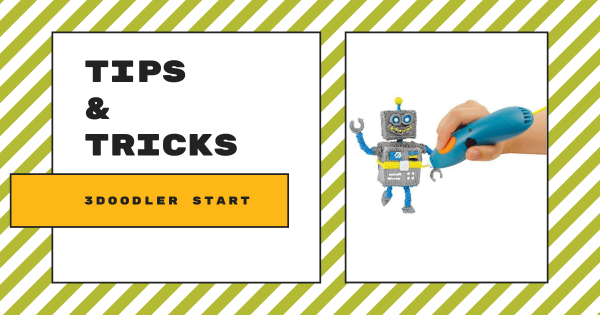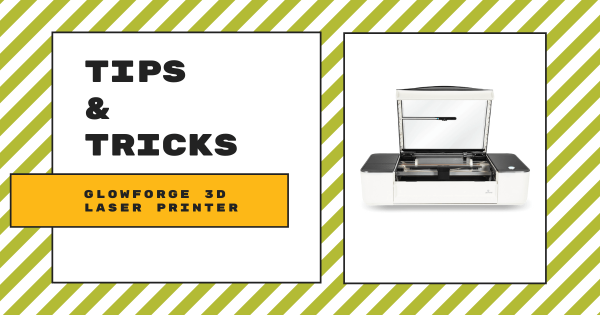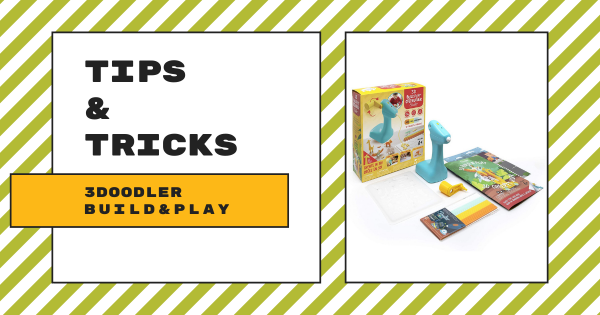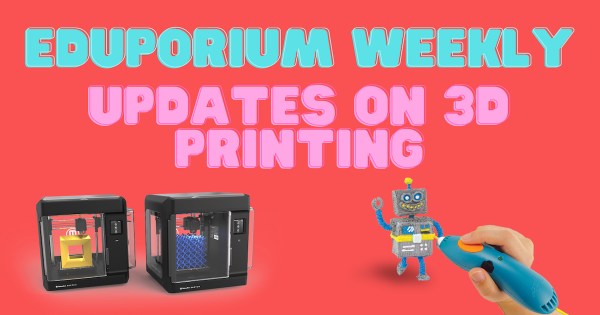The Glowforge Pro is the more capable Glowforge printer and, as such, its price tag is higher. Of course, your students can do more with a Glowforge Pro, including using its Pro Passthrough technology, which allows them to create larger prints out of infinitely long materials. If they want to start with simpler Glowforge projects, however, the Glowforge Plus might
Search results for '3d design'
-
Tips & Tricks | 3Doodler Start 3D Printing Pen
With the 3Doodler Start 3D printing pen, children can experience hands-on design and creation starting in the early grades. Instead of kids choosing a 3D design and watching a 3D printer complete it, however, they get to print their very own 3D objects by hand. Plus, it is completely safe and its tactile frame makes it easy for young students -
Tips & Tricks | 3Doodler Create+ 3D Printing Pen
The 3Doodler Create+ is great for middle school makerspace activities and takes only about a minute to heat up. To make things simple, its light turns blue when it reaches the highest heat setting and green when it is on lower heat. Other than that, students just need to plug it in to work and teachers can create great makerspace -
Designing A School Makerspace: How We Can Help You Start
Makerspaces really help educators create dynamic and real-world learning scenarios for students but they do not always have to include all the latest bells and whistles. So much planning sometimes goes into designing new school makerspaces from your budget considerations to your technology research and, if you’re looking to get started, our team is ready to help. -
Tips & Tricks | The Glowforge 3D Laser Printers
The Glowforge 3D laser printers are some of the most capable high school STEM solutions we offer. Using these machines, kids easily create tangible designs from tons of different materials and each one helps CTE educators unlock truly future-focused instruction in makerspaces or classrooms. And, they’re quicker than 3D printers with lasers that cut and engrave rapidly. -
The 3Doodler Start Vs. Create: A Comparison Of 3D Printing Pens
Both of the 3Doodler 3D printing pens enable makers to bring any creative ideas to life by drawing them out in three dimensions. With this specialized but simple technology, kids can write vertically and create cool projects of various sizes and colors. And, while each pen has value in the right setting, there are lots of key differences between the -
Eduporium Weekly | Integrating 3D Printing in Education
Today, 3D printing has all sorts of positive implications in many different industries, including medical, science, military, and more. It’s with these innovative machines that anybody can create objects that are precisely crafted to specific needs. By solving challenges with 3D printing, students can get ready for the future and learn some key skills. -
Webinar: What's New with MakerBot 3D Printers?
Creators of some of the most reliable, powerful, and popular 3D printers, the MakerBot name is one of the most respected when it comes to education. In this webinar, they discussed some of the advancements in the 3D printing space, including its role in prototyping and modeling in many different industries. Watch the recording to learn more! -
Tips & Tricks | The 3Doodler Build & Play
With the 3Doodler Build & Play, inventing is much more accessible for even the youngest children. Its own take on 3Doodler’s classic 3D printing pens, the Build & Play is a simplified machine that kids as young as four can use for creating three-dimensional objects in almost any learning environment. So, head inside to learn about using it with Pre-K -
Eduporium Weekly | Updates On 3D Printing In Education
Under ordinary conditions, 3D printing is among the most popular avenues for technology teachers to take advantage of all of the advances in STEAM instructional tools. By combining both physical and digital construction, 3D printing helps students think like an engineer, solve pressing problems in a very unique way, collaborate with classmates, and a lot more.